The Path to Tame Your Information Chaos
MAESTRO Heritage is aimed at organizing and migrating existing legacy content while MAESTRO Live integrates invisibly with M365, SharePoint, Outlook and other platforms to organise content in real time at the creation or reception point. While both products use the same AI configuration, they can be used independently or in a continuum to ensure the corporate data chaos is not re created.
MAESTRO Heritage has many advantages compared to other popular AI classification systems. MAESTRO Heritage lets you

Control your costs
MAESTRO Heritage does not have an expensive pay by use pricing model.
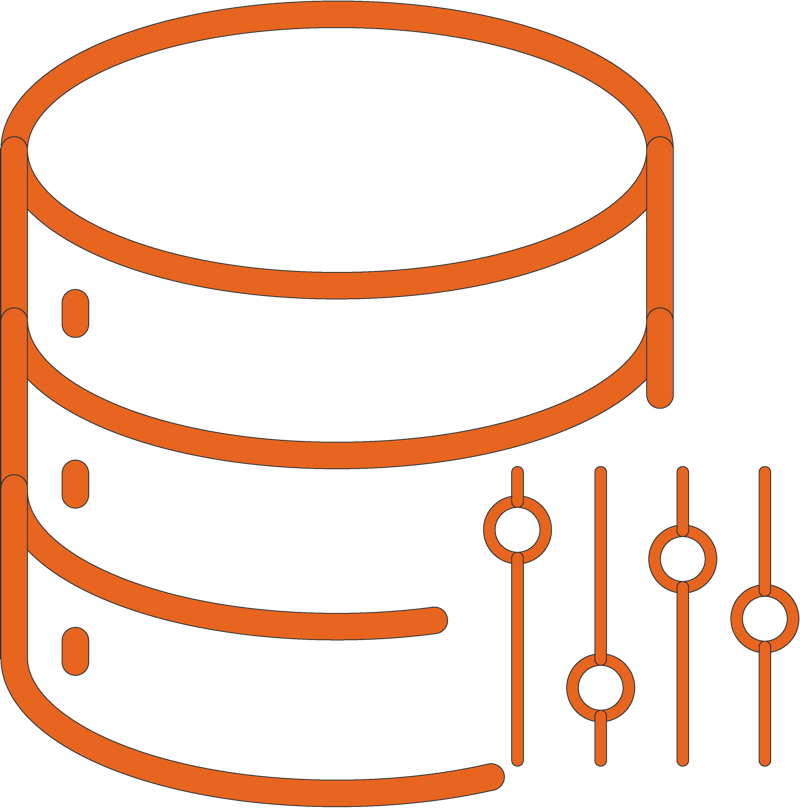
Control your data
You have complete control where your data resides, on-premises, private cloud, our hosted, you know that your data is not stored in obscure out of country data centers.

Guarantee the integrity of the metadata
The MAESTRO Heritage semantic engine ensures consistent application of valid metadata across your information holdings.

Optionally include humans in the loop
MAESTRO Heritage has the option to provide users the ability to validate or influence the automatic classification processing.
MAESTRO Heritage is a cost-effective AI based legacy content classification, compliance and migration solution. MAESTRO Heritage automatically processes legacy content to create rich metadata, assign compliance and lifecycle rules as well as determine the right level of sensitivity for each existing document or email. MAESTRO Heritage can then discard obsolete data and migrate valid content to different target systems such as SharePoint.
MAESTRO Heritage is deployable on premise or in the cloud to accommodate different corporate technical architectures. It can be use as a standalone application or integrated with existing systems through a powerful set of APIs and Web services.
MAESTRO Heritage works transparently with SharePoint on prem and on-line, Open Text Content Server, shared drives and many other platforms.
Some of the Maestro Heritage features
Current information holding analysis and reporting
Pre processing Content cleanup
Deduplication
Empty files
Trivial files
Content classification
Creation of metadata for search and discovery
Application of retention and disposition rules
Identification of sensitivity level
Identification of personal information
Content migration
Identification of target destination folder (SharePoint of other system)
Move content to target destination folder with metadata and access permissions.
Deletion of content due for disposal as per retention rules

